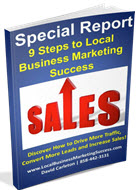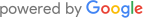These days, it’s all about local search. In fact, Google says that as much as 20% of all searches are local! This means that people in your area are looking for your products and services on Google Places, and you’d better be listed there.
These days, it’s all about local search. In fact, Google says that as much as 20% of all searches are local! This means that people in your area are looking for your products and services on Google Places, and you’d better be listed there.
In fact, you might be listed already and not even know it.
Anyone can list a business on Google Places and it can start getting reviews.
If you haven’t done so already, you need to get onto the site and claim your listing. This puts you in control of the information there. You can also add open hours, photos, videos, coupons, products, services, and more.
Claiming Your Listing
If you don’t have a Google account already, make one. You’ll need this in order to manage your listings. To create a Google ID, all you need is an email address and a password.
You can do it here – google.com/places– or do it when you find your business listed on Google Places (it’ll walk you through the steps).
After you finish making your Google ID, click where it says ‘list your business.’ When you enter your phone number here, it’ll try to find your business and auto-fill the rest of the information.
You can also find your business by searching on Google Maps, since Places and Maps are integrated. Once you find it, click on the business name. On the top right-hand part of the screen, you’ll see a link that says ‘business owner?’ Click that and you’re ready to fill out your business’s information.
After you’ve filled it out, it’ll ask you to verify that you’re the owner. You can do this by either phone or mailing address. I recommend doing it by phone because if you choose mail, they have to send you a postcard and this takes time. If you choose the phone method, they’ll call you with a PIN number.
Optimizing Your Google Places Listing
The same basic rules of SEO apply when you fill out your business’s information. Just like your website, use your well-chosen keywords throughout, but don’t stuff. Use them naturally wherever possible.
The name of your listing should match your business’s name. Don’t try to stuff the name with keywords. This is against Google’s TOS and even if they don’t catch you, it won’t work because their algorithms are smart.
However, you can include geographic information in your business name, and this gives you an SEO boost. For example, something like ‘Sunshine Cleaners of Phoenix’ is perfectly okay.
One of the biggest SEO mistakes businesses make is that they don’t fill out the information completely. Completeness is a major part of the search engine algorithm, so make sure everything is fully filled out. Incomplete listings don’t show up in search results.
Finally, spice your listing up with photos and videos. This will make it stand out from all the others. You can upload up to 5 videos and 10 photos. For your videos, upload them to YouTube as well with backlinks. This will give your listing some Google love and traffic leads.
And one more thing – do all of this soon! The number of local searches and businesses listed on Google Places is growing in leaps and bounds. If you get your listing up soon, you can dominate your keywords before the competition does.
David Carleton is a San Diego Local Business Marketing Consultant who specializes in showing small business owners how to spend less and get more from their marketing and advertising using low cost strategies in local business marketing, lead generation and conversion, Internet marketing and social media. To download a copy of the free report, “7 Steps to Website Success”, go to http://LocalBusinessMarketingSuccess.com
Did you like this post? If so, click the Facebook “like” or Google “+1” button below and share it with your friends!
Click Here to Add me to Your Google Plus Circles Google Plus