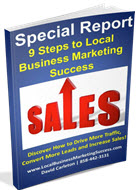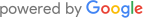by: David Carleton
Once again, Facebook is making some major changes, but this time, instead of your personal profile, the changes are to your Facebook Business Page. Facebook will be switching over all business pages to the Timeline layout (like your personal profile) on March 30. (See photo below)
Here is a summary of the changes:
1. One of the most visible changes will be their large cover photo, commonly referred to as the “billboard”. It is very important that you be strategic about how you design the big, billboard-style image because it will be dominating your page and needs to capture your new fans’ attention. It needs to immediately tell a story about what you do and encourage them to “like” your page and interact with you.
2. The new cover photo is larger than the previous photos and Facebook has imposed some constraints on what can be contained in it. The size of the new photo is 851 X 315 and should really be used to brand your business, products or services. You should not use this area to sell and it cannot show any prices, purchase information or contact information. In addition, the previous practice of asking to “Like” or share or show an arrow pointing to the “Like” button can no longer be used. Essentially the practice of including a “call to action” (like an opt-in form) has been taken away.
3. The small profile photo is 180 x 180 and this is the image that will show up in your timeline and in your comments.
4. The About section should be used to summarize your business and is limited to 165 characters. Clicking on the About link will expand to a page that has more information that you have already written. Please note that you may have to make some adjustments to make your about section show properly.
5. The four boxes appearing on the right are known as “Views and Apps” and are the four pages visible when someone comes to your page. You are allowed up to 12 pages and you see these when you click on the down arrow to the right. You can change the order and position of the 3 pages after the photo page which always remains in the number one spot.
6. Please be advised that you can no longer select a specific default landing page which in the past was used to get ask for “Like” and generate “Opt-Ins.” So anyone coming to your page after March 30th will see your home view.
7. A new feature gives you the ability to “pin” a post to the top of your timeline which stays there for 7 days before it reverts back into its chronological place on your timeline. This is a good way to promote something new or different each week – maybe a promotion, sale or some other important information you want to showcase.
What should you be doing now? Start planning and strategizing. Talk to your Facebook Admin and get him/her to implement the changes before March 30th otherwise the default look and feel will be automated by Facebook and it looks horrible!
Need an easy and inexpensive “done for you” solution to updating your Facebook page? No problem! I can brand your Facebook business page and make the necessary changes to get you up and running with little or no effort on your part. Just give me a call at 858-442-3131
About
David Carleton is a Local Business Marketing Success Consultant who specializes in showing small business owners how to spend less and get more from their marketing and advertising using low cost strategies in local business marketing, lead generation and conversion, Internet marketing and social media.
Dave has been a keynote speaker for many industry, Chamber and trade groups across the United States and has written several books including The Ultimate Lead Generation System and The Essential Referral Marketing System. In addition, he has appeared on San Diego television several times including KUSI and CW6 providing unique strategies to small business owners on Social Media, Internet Marketing and Lead Generation.
To download your FREE report, “7 Steps to Local Business Marketing Success” call 858-442-3131 or go to: http://www.LocalBusinessMarketingSuccess.com