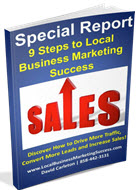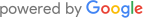As a business owner or marketing manager, some of the most useful resources available to you can be accessed directly through your LinkedIn profile.
As a business owner or marketing manager, some of the most useful resources available to you can be accessed directly through your LinkedIn profile.
LinkedIn Ads provide a self-service advertising solution that can be directed at a very specific segment of the LinkedIn community, providing you with the tools to advertise towards potential customers and business partners exclusively.
The ability to target your ads as effectively as LinkedIn lets you is quite rare with other services. Only a few of them offer the same depth and efficacy that LinkedIn’s ad program provides, but they are not as popular.
Setting Up Your Ad Campaign
Getting started on your ad campaign is very easy. With a LinkedIn account and a credit card handy, you are able to get started immediately:
1. Create The Ad – LinkedIn provides an ad creation portal that you can use to write the ad in question, choose what site the ad will link to, and more.
2. Select Your Target Audience – Here, you can begin by describing the niche or the LinkedIn population that you would like to address. Since LinkedIn encourages its users to divulge lots of information about themselves (and many do), you have a very healthy degree of options when it comes to choosing who you want to see your ad.
Your ads can be local or international, targeted towards CEO’s or to the currently unemployed, and can even focus on specific segments of these populations in a very efficient way.
3. Set Your Campaign Budget – Once you have decided who you want to see your ads, you need to set the maximum amount of money you are willing to spend on clicks and impressions for your ads.
If you are already using LinkedIn, you have seen ads on their home page already, as well as in your inbox, in search results and more. When you are creating your ads, you need to keep that format in mind and make them stand out.
In general, these ads consist of five elements:
- Headline – Up to 25 characters of eye-catching text;
- Description – Up to 75 characters describing the ads focus;
- From – This is either your personal name or that of your company;
- Image – A 50×50 pixel thumbnail that identifies your brand.
- URL – The destination website you want customers to be pointed to.
If these five elements are designed in harmony with one another, you will have an effective and attractive-looking ad that you can immediately begin using to grow your business. Ads have been proven to help businesses that use them effectively.
In order to help people like yourself use them effectively, LinkedIn offers a helpful list of best practices on their partnership page. This list covers simple topics, such as the size of the logo relative to the text and the elimination of generic phrases.
Carefully reading these best practices can help you create great advertisements and have them placed effectively. Working with a marketing consultant will help you see considerable results fast.
Need help maximizing your LinkedIn Ads? Contact us to learn more call
858-442-3131