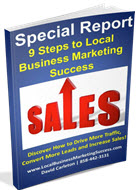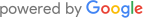Google recently launched Google Instant and Google Instant Previews (GIP) in an effort to speed up the delivery of search results and to provide a visual preview of a search result without the user needing to click away to visit the site.
Google recently launched Google Instant and Google Instant Previews (GIP) in an effort to speed up the delivery of search results and to provide a visual preview of a search result without the user needing to click away to visit the site.
This is not a really a new innovation for search as Bing has already had similar functionality on its search pages. Giving users the ability to see a website before they click on the link to visit it could be either good news or bad news depending on several factors which we will explore.
GIP displays a screen shot of every webpage in its index and gives uses access to it with a magnifying glass icon beside each search result. Google Instant Previews speeds up the decision making process of choosing a particular search engine result by letting users see it first.
To start using it you simply click once on the magnifying glass in the search result to instantly see a preview of the web page. Once you have enabled previews, you won’t have to click on the magnifying glass again. You’ll only have to mouse over a search result to get a preview.
On the official Google blog it says, “In our testing, we’ve found that people who use Instant Previews are about 5% more likely to be satisfied with the results they click. The previews provide new ways to evaluate search results, making you more likely to find what you’re looking for on the pages you visit.” Of course this means that people’s first impression of the design and layout of your site will tip the odds in favor of those with more visually appealing websites if browsers will make the choice to click on your site bases on that thumbnail graphic snippet.
Do a quick check of your page in GIP to see how it shows up. If your site uses flash it may not show up well in GIP, but it’s far too early to tell what kind of an impact Google Instant Preview will have on searcher’s behavior. It’s not even clear that lots of people have even noticed the little magnifying glass in their search results.
One thing you can do is to make sure the pages on your site have text descriptions that closely match the page’s content. This can help improve your conversion rates from organic search engine results, and it’s an important detail because the description shows up in the GIP display.
Some users have complained that the graphic images clutter Google’s simple interface and they’d rather not bother with Google Instant or the Instant Preview features. But you can easily turn off Google instant in your search preferences. And if you don’t click on the magnifying glass the previews will not pop up.
Keep an eye on your website’s analytics and see if you find any significant anomalies. This is a new functionality, and it will take time to reveal whether the effects will be good or bad. Results will vary, of course, depending on the nature of your market.
For current information about local business marketing and how to get found on page one of Google, you are welcome to visit, https://www.localbusinessmarketingsuccess.com. Where you’ll find lots of Internet marketing information and timely, ‘done for you’ SEO and website design solutions.